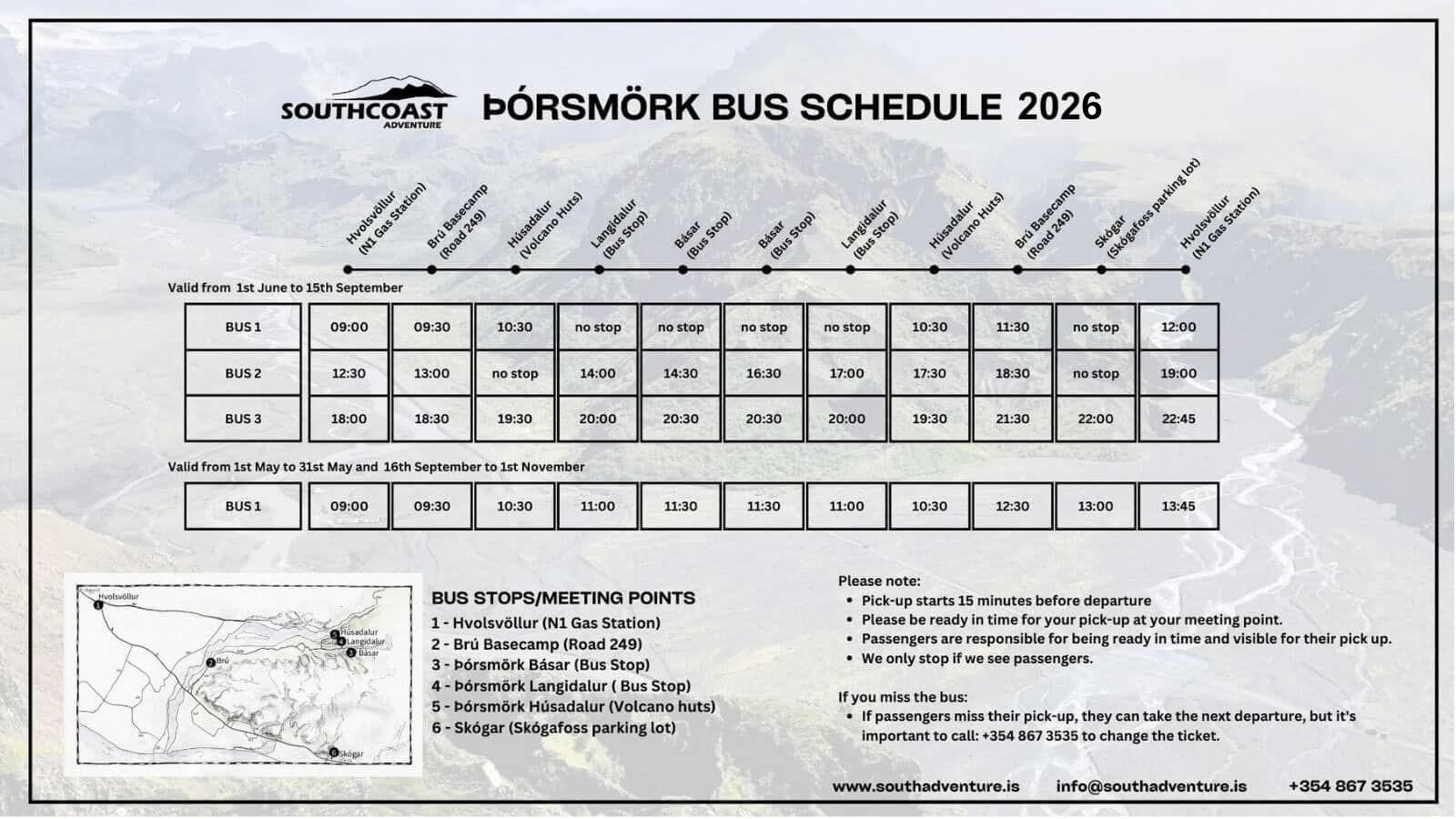5 easy steps
Book a bus to Þórsmörk
1
Pick date, and locations
By pressing the calendar icon and the arrows next to Please select.
2
Press arrows under Seats
Click the arrows next to 0 under seats, to pick the amount of seats you want to book.
3
Press Buy x seats
A green button with Buy x seat shows up, click it when you have picked the correct amount of seats.
4
Press Checkout now/Buy return seats or the bin
To by more seats press Buy return seats or finish the booking by pressing Checkout now.
5
Fill in information and finish
Fill in your name and information. The “Next steps” button will appear. Press it. A new frame opens, press the blue button “Pay ISK #” and finish your payment.
Change or cancel
your bus ticket to Þórsmörk
Enter your reservation number, which you will find on your confirmation email,
plus the email address used when you made the booking.